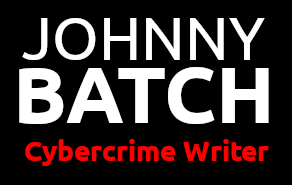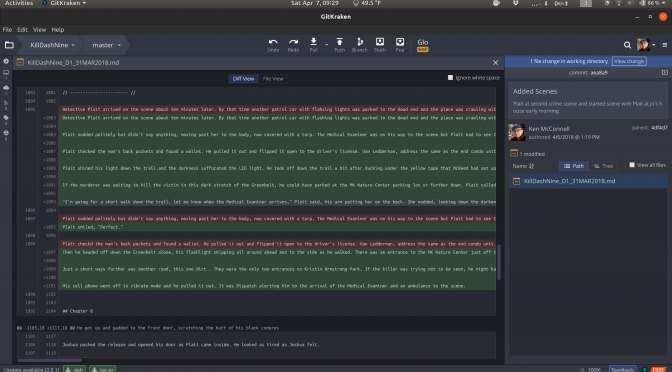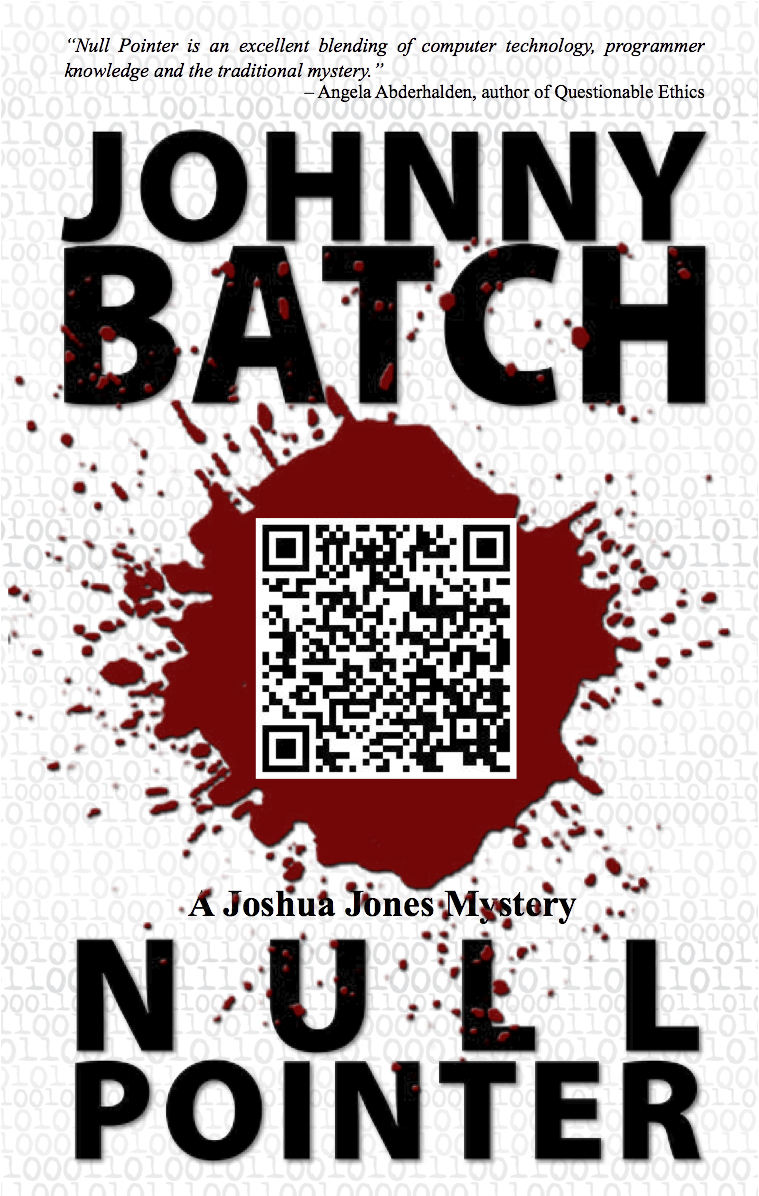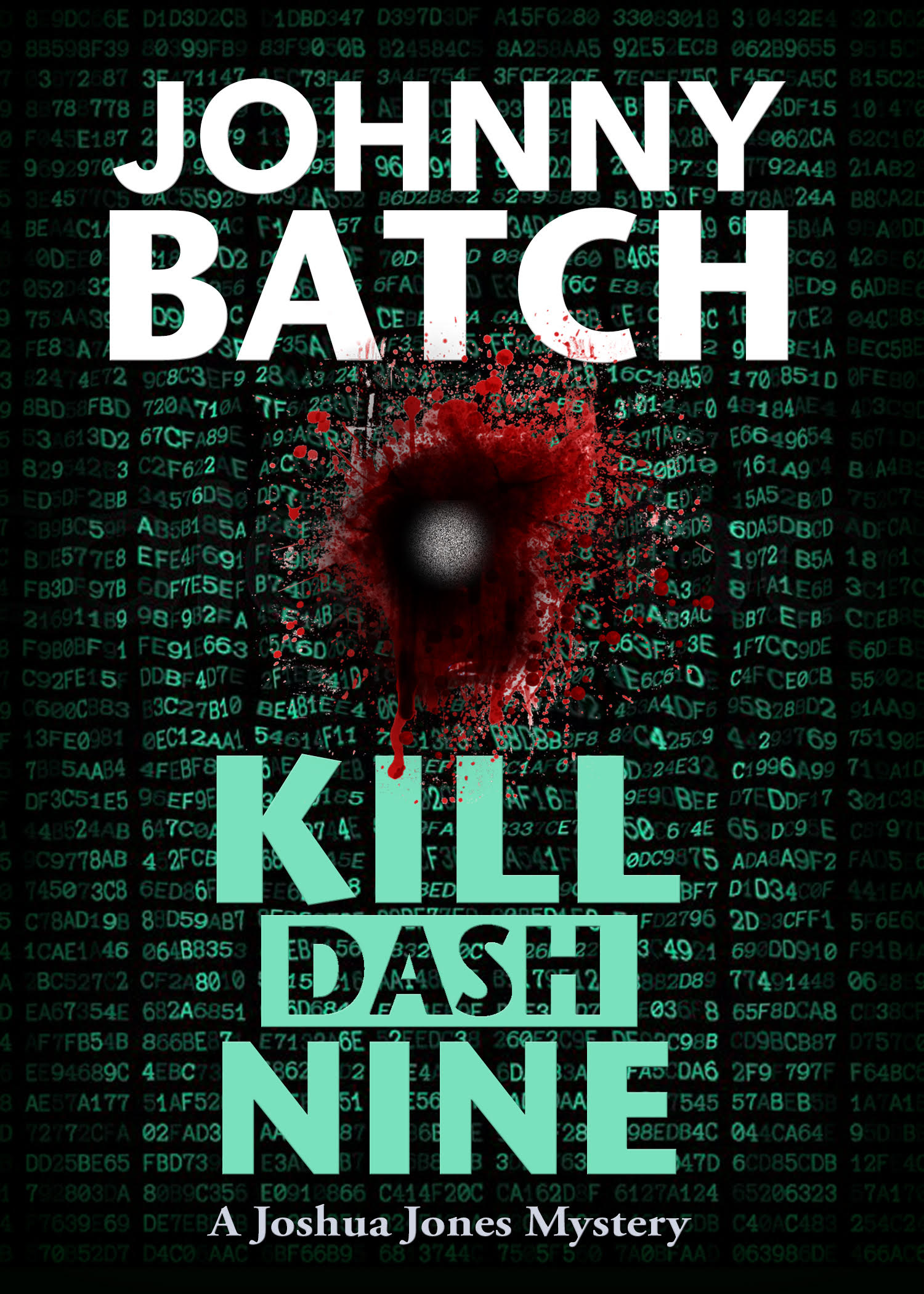For the past week, I’ve been writing Kill Dash Nine in a text editor and saving my daily writing sessions by committing them to a code repository. This is pretty much what any programmer does on a daily basis. I’ve actually been coding a novel.
This is a short lesson learned post on how that is going for me. My initial issues seemed to be with what program to use to write my novel in text format. Text editors are serious business tools for programmers. Ask anyone who codes what editor they use and be prepared for some very opinionated answers. As someone who does a bit of coding for his job, I can tell you my favorite editor is Atom.
So it was with Atom that I started writing with this week. But code editors have to be modified to write prose. They don’t have standard features that word processors like Write and Word have for formatting and composing sentences instead of code. So I had to find the proper plugins and modify how the editor worked to suit my needs.
I was able to write in Atom without much difficulty, but I quickly realized that using the text format was not the ideal way to write a novel as a flat file. What I needed to be writing in was Markdown. Markdown or .md files are are a basically HTML files without all the crazy open and close tags. You simply put a # tag on your title to set it as an H1 font size. Once you learn these tags, you can write nicely formatted text that translates to HTML better than any .docx file and with none of the extraneous, proprietary junk that Word includes in every document.
This realization had me searching for a good Markdown editor that would work on Linux. I tried a few of them and settled on two – Caret and Remarkable. I could use either one, but for now, I’m using Caret now because I prefer how it looks.
The other program I’ve been using is GitKraken to commit my daily writing sessions to the GitHub repository. I use GitKraken at work every day and love it. So using it to store my writing is a natural fit. I commit my changes after every lunchtime writing session and this lets me comment on the changes I’ve made and lets me come back and see for every commit what scenes and chapters I wrote or modified. For stats junkies or anyone curious how a creative mind writes a story, those stats are very interesting.
Do I recommend every writer doing what I have done? No. Unless you are comfortable with using these tools and adapting your process to accommodate them. But if you’re a writer who also codes, you will be right at home doing things this way if you don’t already do so.
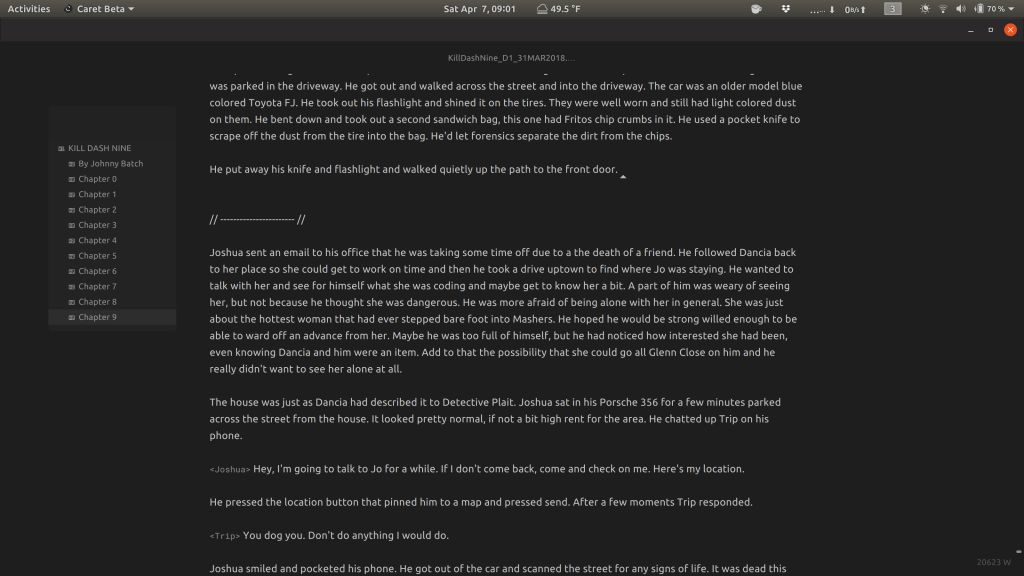 Caret Markdown editor.
Caret Markdown editor.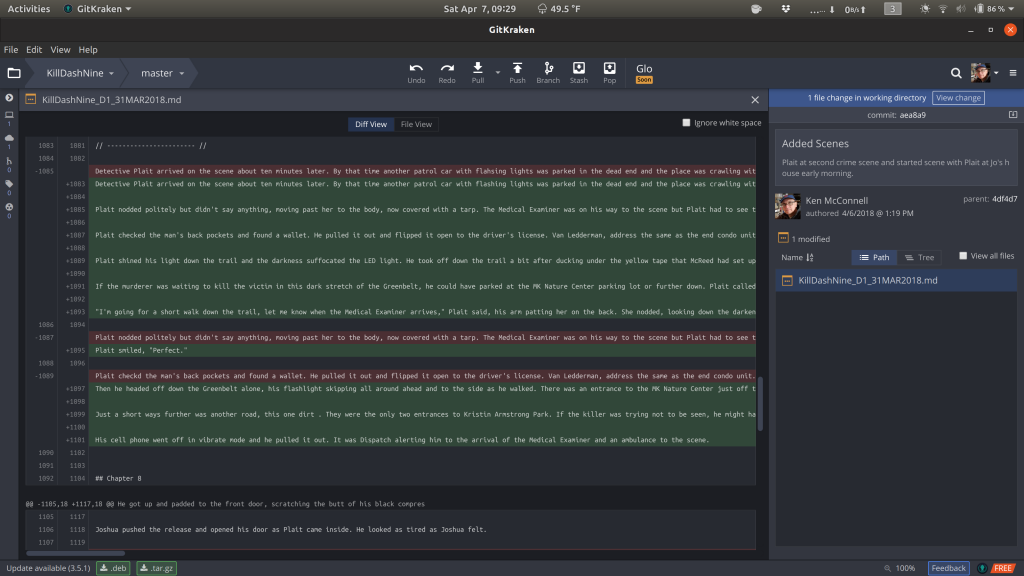 GitKraken Git client.
GitKraken Git client.